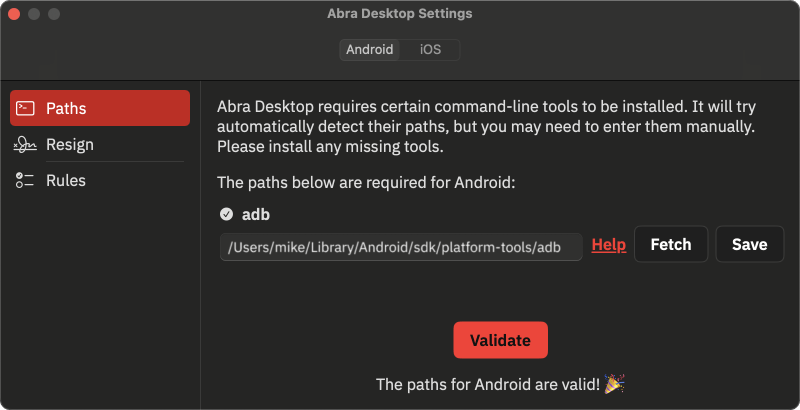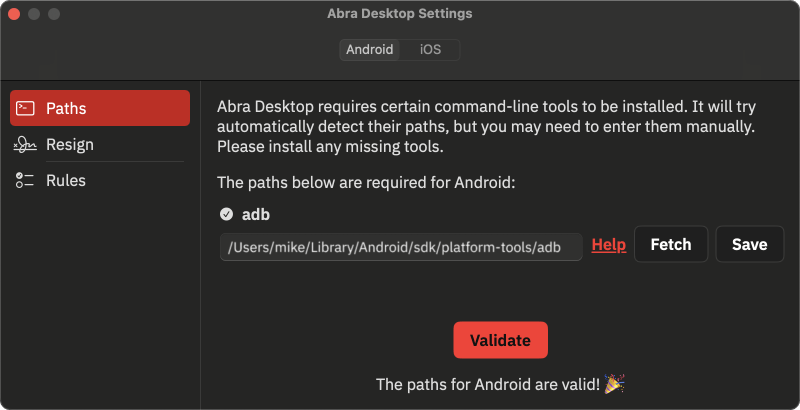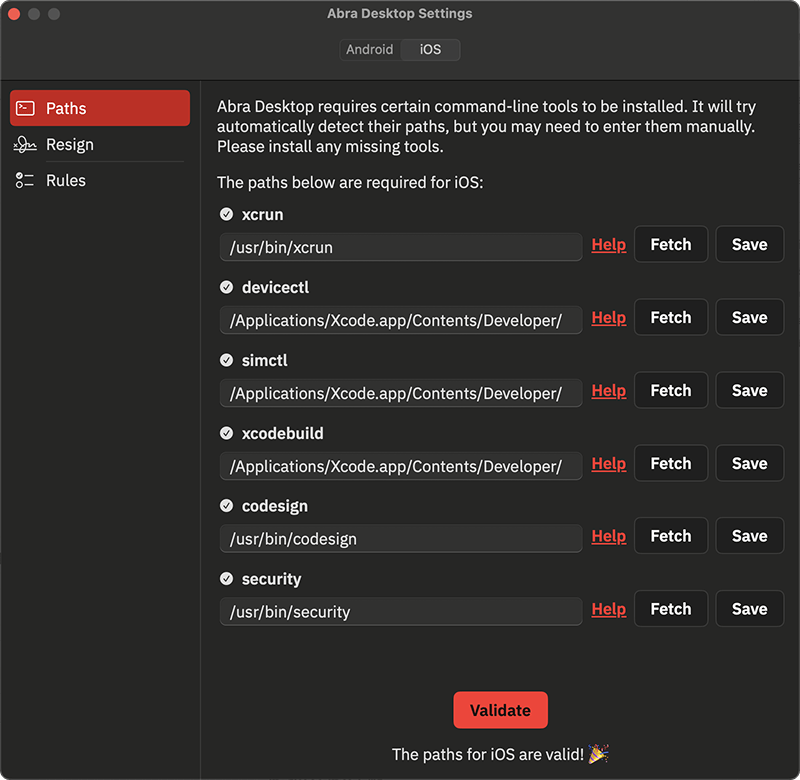Paths
Abra Desktop needs the paths to some command-line tools to function.
- Android
- iOS
The Android paths have to be set to communicate with Android devices.
- Open Abra Desktop.
- Press the
Abra Desktop Settingsbutton in the sidebar. - Open the
Pathssection. - Select the
Androidtab. - Fill in the required fields:
- Press the
Savebutton next to each field. - Press the
Validatebutton.